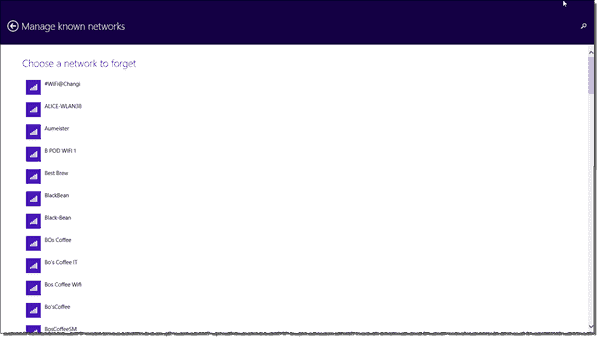Find WiFi password of previous connections
If you are more the type-type type, you will prefer the netsh command anyway. This method allows you to find not only the WiFi password of your current connection but also that of previous connections. The syntax of the command looks like this:
netsh wlan show profile name="ConnectionName" key=clear
Notice that you only need the quotation marks for the connection name (profile name) when the name contains a blank. You can find the password in the Security settings section next to Key Content.
To get a list of your previous WiFi connections, type this command:
netsh wlan show profiles
If you prefer a GUI, you can also list all of your previous WiFi connections in Windows 8.1 in the PC Settings:
WIN + C > Settings > Change PC settings > Manage known networks (under your current connection)